



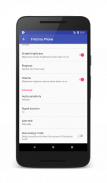
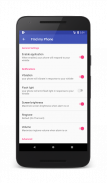





Whistle to Find My Phone

وصف لـWhistle to Find My Phone
Does it familiar to you, when you have lost your phone and can't find it?
For example, you are alone at home and nobody can call you to ring your phone. And you even don't have idea where it can be.
Maybe your phone is under the bed or somewhere you would never search. Then you just need to Whistle to find smartphone.
Imagine. You are in a hurry, but can't find your tiny phone! You can't waste your time on searching! What should you do?
Just whistle! All you need is to practice your whistle!
Many people ask: “How to find my smartphone? What to do if I lost my phone?”
The phone finder “Whistle to Find My Phone” is your savior in finding your phone! But how does it work?
Phone finder “Whistle to Find My Phone” is easy to use. In settings turn on the switch button “Enable Whistle to Find” to turn on the app.
You can also activate other settings like “Vibration” and your phone will vibrate to response to your whistle.
If you lost your phone in the dark room or somewhere in the darkness, the function “Flash light” will help you. Then you gadget will emit flash light in response to your whistle.
With the flash light it would be much easier to find you lost gadget!
By the way, if you don't have a flashlight or something is wrong with it, then there is a function “Screen brightness”, which maximizes screen brightness when alarm is on.
Phone finder “Whistle to Find My Phone” is made for your comfort. So, you can choose by yourself any ringtone you want to listen to when you whistle to find your smartphone.
Push the button “Ringtone” and choose music which is on your phone. Next time, when you lose your phone, whistle and the phone will sing the song you have chosen for the ringtone!
But it is not the only good news for you!
“What should I do if I lost my phone, but your phone is in silent mode?”, you may ask. The application “Whistle to Find My Phone” took into account your wishes!
You can switch the button “Volume”, and when you whistle to find your phone next time, ringtone volume will be maximized when alarm is on.
Do you think, the application “Whistle to Find My Phone” can't surprise you anymore?
Or you can't whistle?
You will definitely find your phone even if you can't whistle! Push the button “Audio sensitivity” and choose “Whistle”, “Sharp Whistle” or “Human voice”.
And you can whistle as you can or just speak, and the phone will be found anyway!
Also, you can choose the duration of the signal, how long does it need you to call your phone.
For example, if you set audio sensitivity — human voice, duration 3 sec, then if your speech is with pauses, then the alarm won't work.
But if you've lost your phone, then you need to sing or say something for 3 seconds. Then the alarm of “Whistle to Find My Phone” will be activated.
Also, you can choose the alert end. How long do you need your phone to ring.
What else does phone finder “Whistle to Find My Phone” has? Phone finder “Whistle to Find My Phone” has Save Energy Mode. It detects sounds only when the screen of the phone is off.
So, to conclude. What will you get, if you download phone finder “Whistle to Find My Phone”:
* ability to find your lost phone using whistle, sharp whistle or human voice;
* ability to choose the ringtone by yourself;
* ability to use flash light when you call your lost phone;
* ability to use screen brightness when you search your gadget;
* maximizing the volume of alarm ringtone even if your phone is in silent mode or vibration mode;
* ability to set a duration of the signal and the alert end;
* ability to turn on vibration;
* simple interface.
Download the phone finder “Whistle to Find My Phone” and never lose your phone!
Lost at home? Whistle!
Can't find in the bag? Whistle!
Lost in the car? Whistle!
Do not know where your phone can be? Whistle!
Do you want more light? Whistle!
With “Whistle to Find My Phone” you will find your phone at once!
Download phone finder “Whistle to Find My Phone” and share with friends! Help them find there phones too!
يفعل مألوفة بالنسبة لك، عندما كنت قد فقدت هاتفك ولا يمكن العثور عليه؟
على سبيل المثال، أنت وحدك في المنزل ولا أحد يستطيع الاتصال بك لعصابة هاتفك. ويمكنك حتى لم يكن لديك فكرة عن المكان الذي يمكن أن يكون.
ربما هاتفك تحت السرير أو في مكان ما لن بحث. ثم تحتاج فقط إلى الصافرة للعثور على الهاتف الذكي.
تخيل. كنت في عجلة من امرنا، ولكن لا يمكن العثور على الهاتف الصغير الخاص بك! لا يمكنك تضيعوا وقتكم في البحث! ماذا عليك ان تفعل؟
مجرد صافرة! كل ما تحتاجه هو لممارسة صافرة الخاص!
كثير من الناس يسألون: "كيف تجد بلدي الهاتف الذكي؟ ماذا أفعل إذا فقدت هاتفي؟ "
مكتشف الهاتف "الصافرة إلى البحث عن هاتفي" هو المنقذ في العثور هاتفك! ولكن كيف يعمل؟
مكتشف الهاتف "الصافرة إلى البحث عن هاتفي" هو سهل الاستخدام. بدوره الإعدادات على زر التبديل "تمكين الصافرة إلى البحث عن" لتشغيل التطبيق.
يمكنك أيضا تفعيل إعدادات أخرى مثل "الاهتزاز" والهاتف الخاص بك وسوف يهتز للاستجابة لصافرة الخاص.
إذا كنت فقدت هاتفك في غرفة مظلمة أو في مكان ما في الظلام، فإن وظيفة "ضوء الفلاش" مساعدتك. ثم هل الاداه سوف ينبعث ضوء فلاش ردا على صافرة الخاص.
مع ضوء فلاش أنه سيكون من الأسهل بكثير أن تجد لك فقدت أداة!
بالمناسبة، إذا لم يكن لديك مصباح يدوي أو شيء خطأ في ذلك، ثم هناك وظيفة "سطوع الشاشة"، الأمر الذي سيزيد من سطوع الشاشة عند التنبيه على.
مكتشف الهاتف "الصافرة إلى بحث هاتفي" مصنوع لراحتك. لذلك، يمكنك اختيار من نفسك أي نغمة الرنين التي تريد الاستماع إليها عند صافرة العثور على الهاتف الذكي الخاص بك.
تضغط على الزر "النغمة" واختيار الموسيقى التي تقع على هاتفك. في المرة القادمة، عندما تفقد هاتفك، صافرة والهاتف وسوف يغني الأغنية التي اخترتها لالرنة!
ولكن ليس الخبر السار الوحيد بالنسبة لك!
"ماذا علي أن أفعل إذا فقدت هاتفي، ولكن هاتفك في الوضع الصامت؟"، قد تسأل. تطبيق "الصافرة إلى البحث عن هاتفي" أخذ في الاعتبار رغبات الخاص بك!
يمكنك التبديل على زر "حجم"، وعند صافرة إلى العثور على هاتفك في المرة القادمة، سوف يكون الحد الأقصى حجم النغمة عندما ناقوس الخطر على.
هل تعتقد أن تطبيق "الصافرة إلى بحث هاتفي" لا يمكن مفاجأة لك بعد الآن؟
أو لم تتمكن من صافرة؟
أنت بالتأكيد سوف تجد الهاتف الخاص بك حتى لو كنت لا يمكن صافرة! تضغط على الزر "حساسية الصوت" واختيار "الصافرة"، "شارب الصافرة" أو "الصوت البشري".
ويمكنك صافرة ما تستطيع أو لا يتكلم فقط، وسيتم العثور على الهاتف على أي حال!
أيضا، يمكنك اختيار مدة للإشارة، وكم من الوقت تحتاج لاستدعاء هاتفك.
على سبيل المثال، إذا قمت بتعيين حساسية الصوت - صوت الإنسان، مدة 3 ثوان، ثم إذا كان خطابك هو مع توقف، ثم ناقوس الخطر لن تعمل.
ولكن إذا كنت قد فقدت هاتفك، فأنت بحاجة للغناء أو أقول شيئا لمدة 3 ثوان. ثم ناقوس الخطر من "الصافرة إلى بحث هاتفي" سيتم تفعيلها.
أيضا، يمكنك اختيار نهاية تنبيه. كم من الوقت تحتاج هاتفك لعصابة.
ماذا لا مكتشف الهاتف "الصافرة إلى البحث عن هاتفي" لديه؟ مكتشف الهاتف "الصافرة إلى البحث عن هاتفي" لقد وضع توفير الطاقة. يكشف الأصوات فقط عندما تكون شاشة الهاتف هو خارج.
لذلك، إلى إبرام. ما سوف تحصل عليه، إذا قمت بتحميل مكتشف الهاتف "الصافرة إلى البحث عن هاتفي":
* القدرة على العثور على الهاتف المفقود باستخدام صافرة، صافرة حادة أو الصوت البشري.
* القدرة على اختيار الرنة التي كتبها نفسك؛
* القدرة على استخدام ضوء الفلاش عند استدعاء الهاتف المفقود.
* القدرة على استخدام سطوع الشاشة عند البحث الأداة الخاصة بك.
* تعظيم حجم رنين المنبه حتى لو كان هاتفك في الوضع الصامت أو وضع الاهتزاز.
* القدرة على تحديد مدة إشارة ونهاية تنبيه.
* القدرة على تشغيل الاهتزاز.
* واجهة بسيطة.
تحميل مكتشف الهاتف "الصافرة إلى البحث عن هاتفي" وتفقد أبدا هاتفك!
خسر على أرضه؟ صافرة!
لا يمكن العثور في الحقيبة؟ صافرة!
خسر في السيارة؟ صافرة!
لا أعرف من أين هاتفك يمكن أن يكون؟ صافرة!
هل تريد المزيد من الضوء؟ صافرة!
مع "الصافرة إلى البحث عن هاتفي" سوف تجد هاتفك دفعة واحدة!
حمل الهاتف مكتشف "الصافرة إلى بحث هاتفي" ومشاركتها مع الأصدقاء! مساعدتهم في العثور على هواتف هناك أيضا!

























